- Notifications & Compliance
- Add a new filter
- Link to a site
- Delete a notification
As the name only indicates “Notification” is about notifying the user about an event as it occurs. To access the module:
- Navigate to the module via the side pane.
- Following details are shows for every filter that is created:
- Name of the Filter.
- Sites the Filter is linked to.
- Type of notifications that would be created using the filter.
- Date and time when the filter was created.
- Date and time when the filter was modified.
- Filter Status.