- Compliance
- Reset the Compliance
There could be one or many criteria to be met to deem a machine complaint. To monitor the compliance status of the devices:
- Navigate to the module via the side menu,
- Compliance are logged under these main categories:
- Availability
- Security
- Maintenance
- Resources
- Events And can have the following statuses:
- OK
- Warning
- Alert
- Filter the Compliance parameter and select the Compliance from the list on left hand side of the page.
- Compliance page will show the following details:
- Name of the Compliance.
- Name of the device.
- Date & time at which the Compliance event was created.
- Number of times the Compliance was reported.