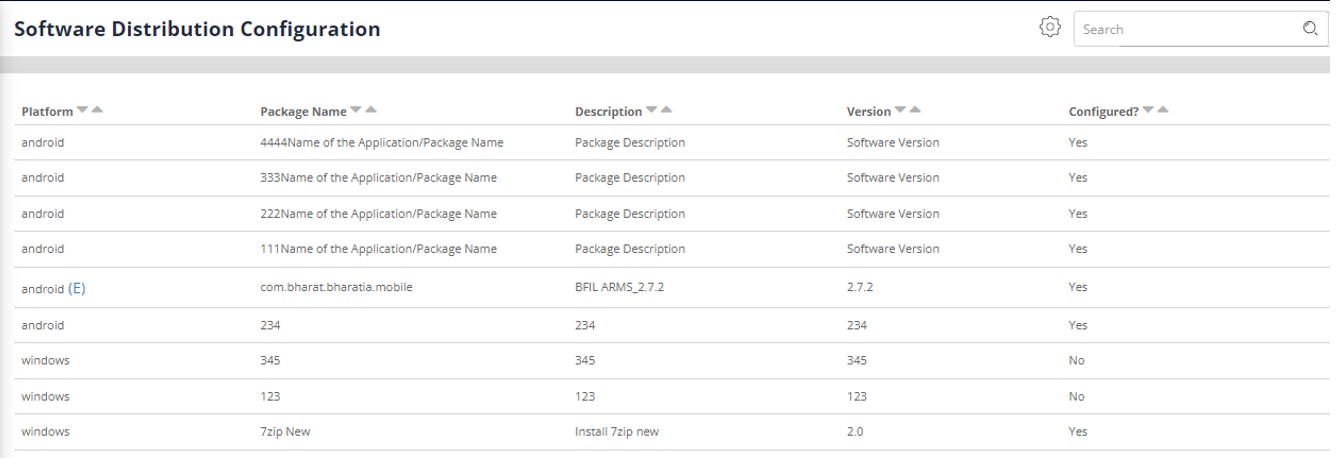- Software Distribution
- Export Status of Software Distribution
A support agent can only execute/ deploy a software packages that have already been configured. To do so: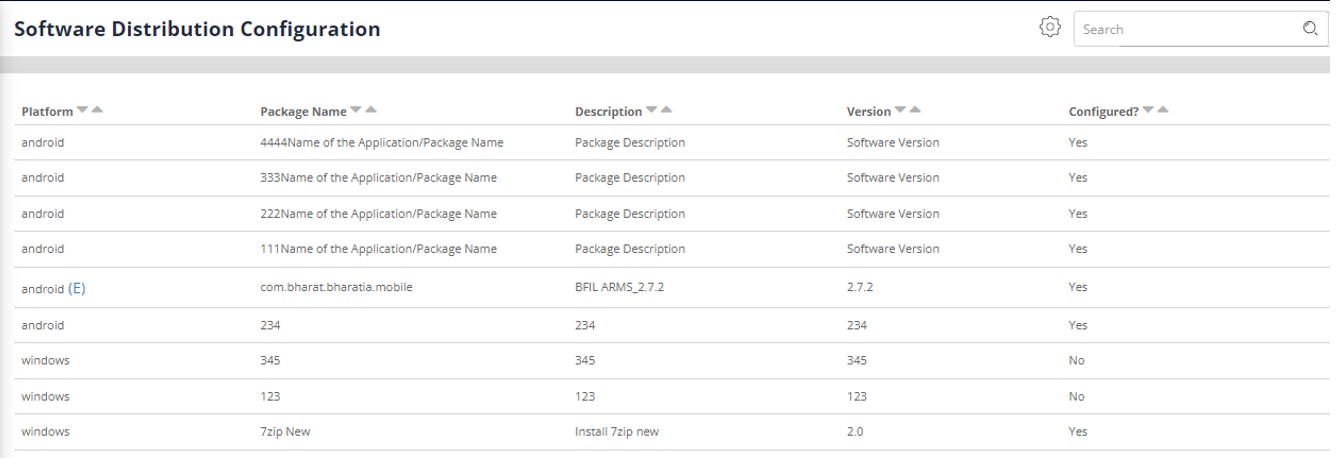
- Navigate to the module via the side pane.
- Select the Site by clicking on (Change?)
- The table displayed on the page will display the following details:
- Type of Operating system
- Name of the package
- Package description
- Package version
- Details regarding if the package has been configured for deploy/ execute.
- Select the Package that you want to execute/deploy and select ‘Deploy & install’ from the menu.
- Next, select appropriate answers for the questions 0 Do you want to Deploy? & Do you want to execute? If you have chosen No for both the questions, you will not be able to ’save’ the configuration.
- Click on OK to confirm that you want to perform the action that you have selected.