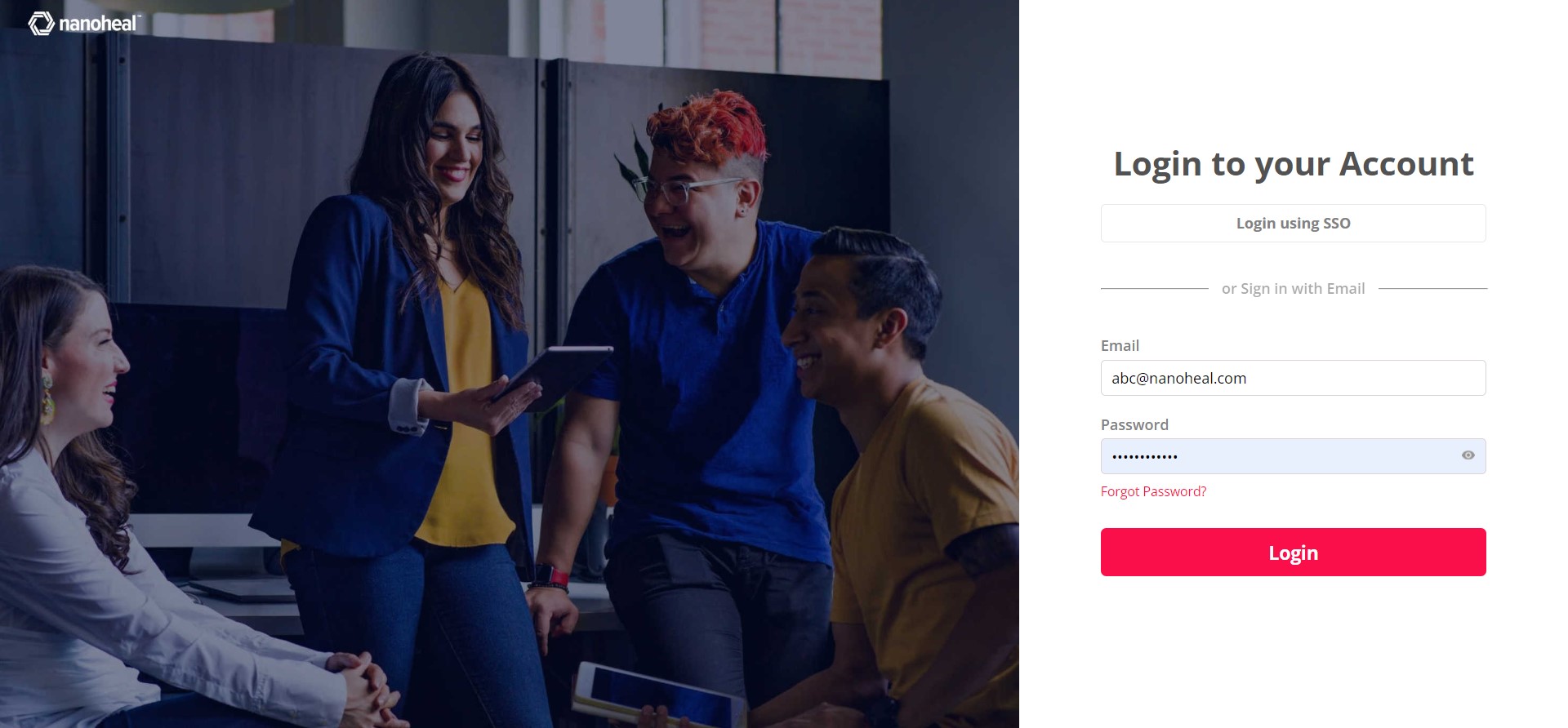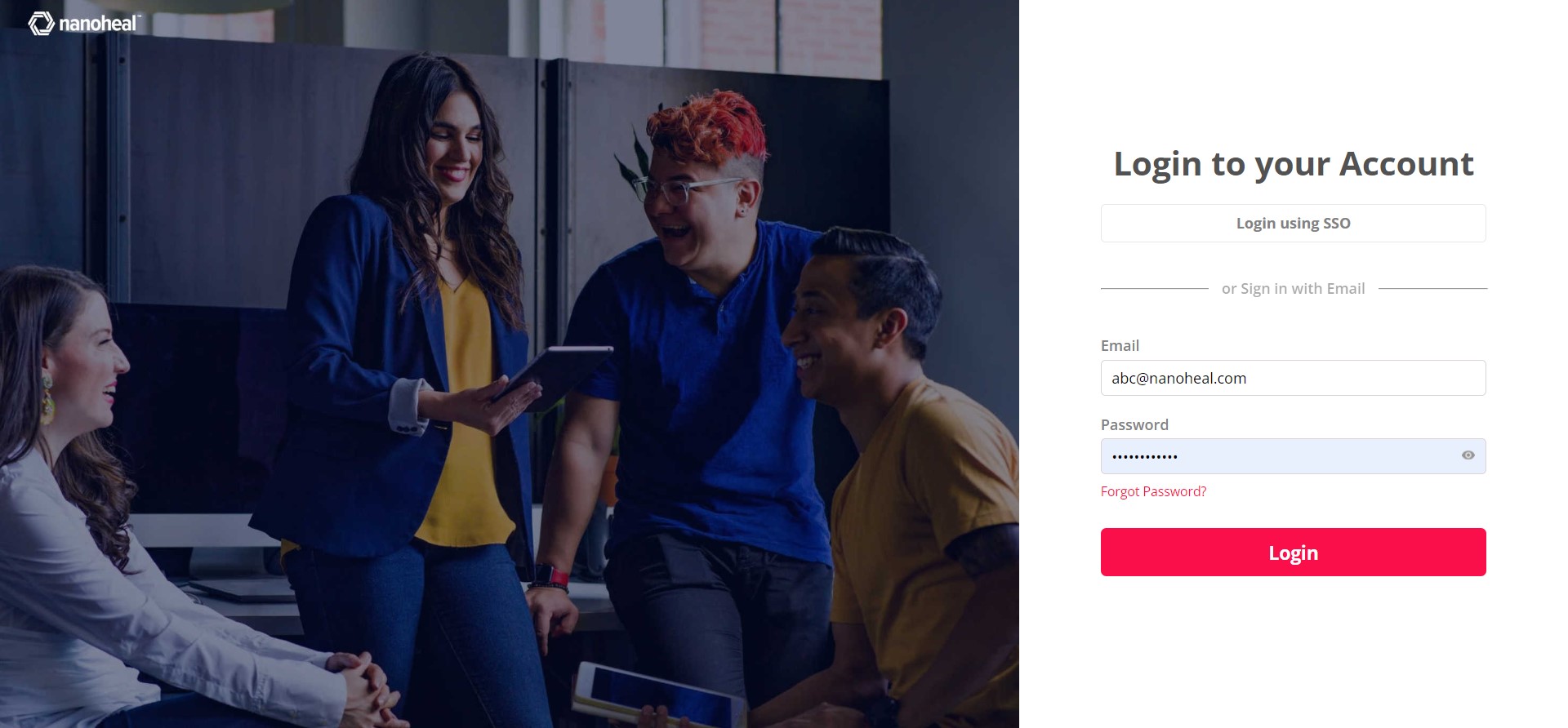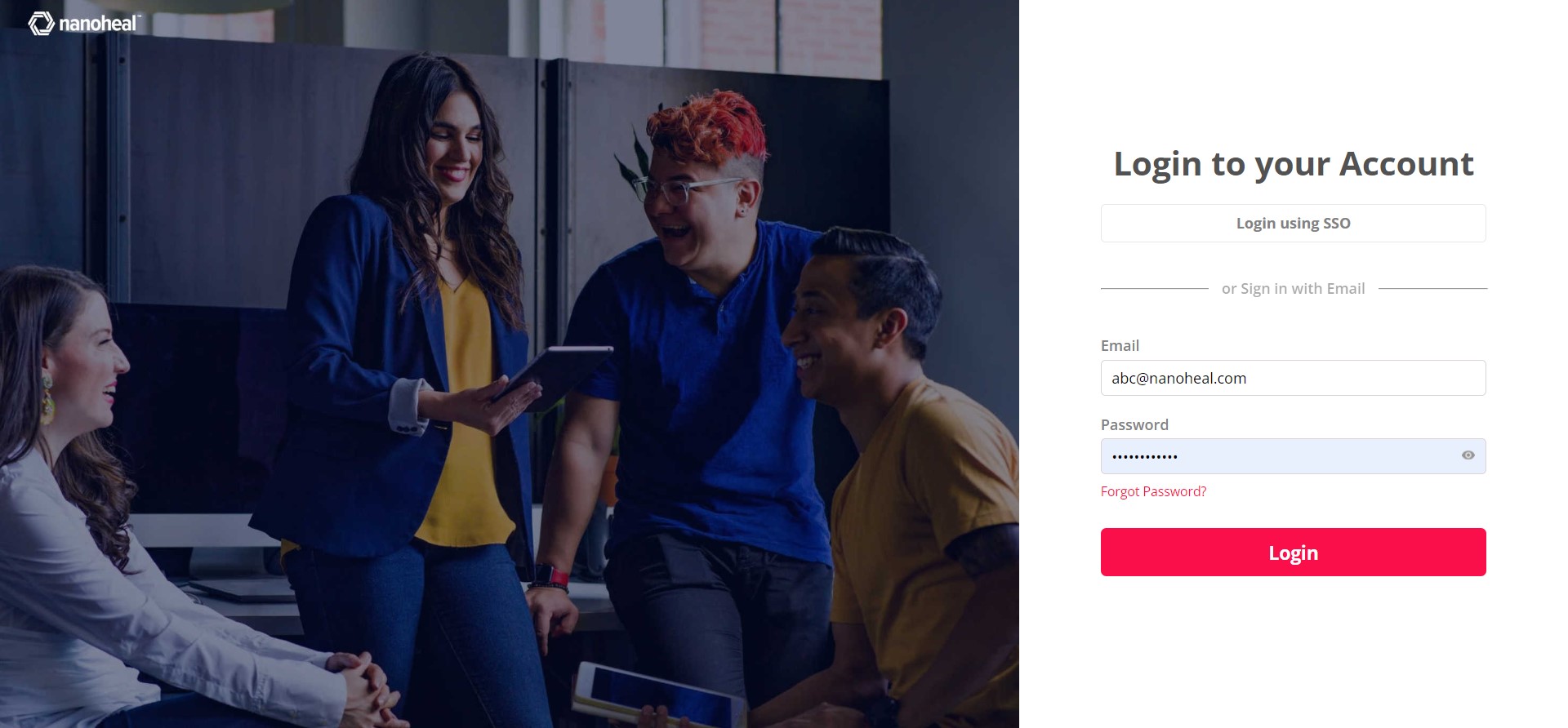Skip to main contentNanoheal Management portal is one of the server components of the Nanoheal solution that allows its users to view information related to the devices being managed as well as provide the users a single pane of glass to manage various features, policies and configurations for the connected devices.
Nanoheal’s Management Portal can be accessed using the URL set for an organization’s server instance.
A typical Management Portal URL would look like:
https://democc.Nanoheal.com/Dashboard/
Some organizations may also want to white label the Management Portal URL and use their corporate domain name instead of *.Nanoheal.com.
In those cases, the Management Portal URL may look like:
https://dashboard.self-heal.acme.com/Dashboard/
Nanoheal Management Portal lets you manage and access information about the systems you have under management in an intuitive and simple manner. You will be able to do following:
- Access all information about systems under management via one interface.
- Customize which information you view and how much of it you see.
- Manage users and roles.
- Run automations on endpoints.
- Create new custom reports for your environment.
Below is a screenshot of the login page of the Nanoheal dashboard,