Opening Nanoheal Client
Once the client is installed, the end user has 3 options to open the client:
Client UI and Different Sections
This section gives you an overview of different sections in the Nanoheal Client. Once you open the client using any of the 3 options as discussed in the “Opening Nanoheal Client” section, you will be able to access below modules in the client:
Automation Execution
You can execute automations / troubleshooters using the Nanoheal client. Navigate to troubleshooter’s sections before further proceeding with the steps listed below.